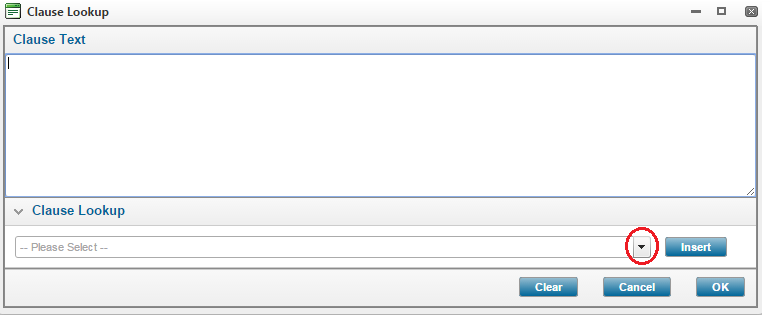Managing Insuring Conditions
Why would I manage Insuring conditions?
To communicate specifics regarding the coverage provided to the user.
Before Getting Started
- You access an existing policy in the system.
- You are assigned the Edit Policy security right.
-
You navigate to one of the following screens:
- War Policy (via Configuration > War Policy),
- Shipment Settings, Conveyances, Insured Interests, Policy Rates, Special Rates or Country Restrictions (via Configuration > Shipment),
- Storage Settings, Named Location or Unnamed Location (via Configuration > Storage).
Steps
-
Type the clause wording into the Insuring Conditions text area or click the lookup
 icon to use the Clause Lookup to select predefined clause text.
icon to use the Clause Lookup to select predefined clause text. - Click Save.
Result
The system saves your changes.